Okay, you want to start a thread (a discussion) about a topic your interested in, or maybe a "how do I?" kind of question.
Look for the "post thread" button, which you can see in the below image, in the top right corner of the section you're viewing. This section in this instance. You can, of course choose other forum sections, Series, Defender, Discovery or even the Torque about it section. Your choice.
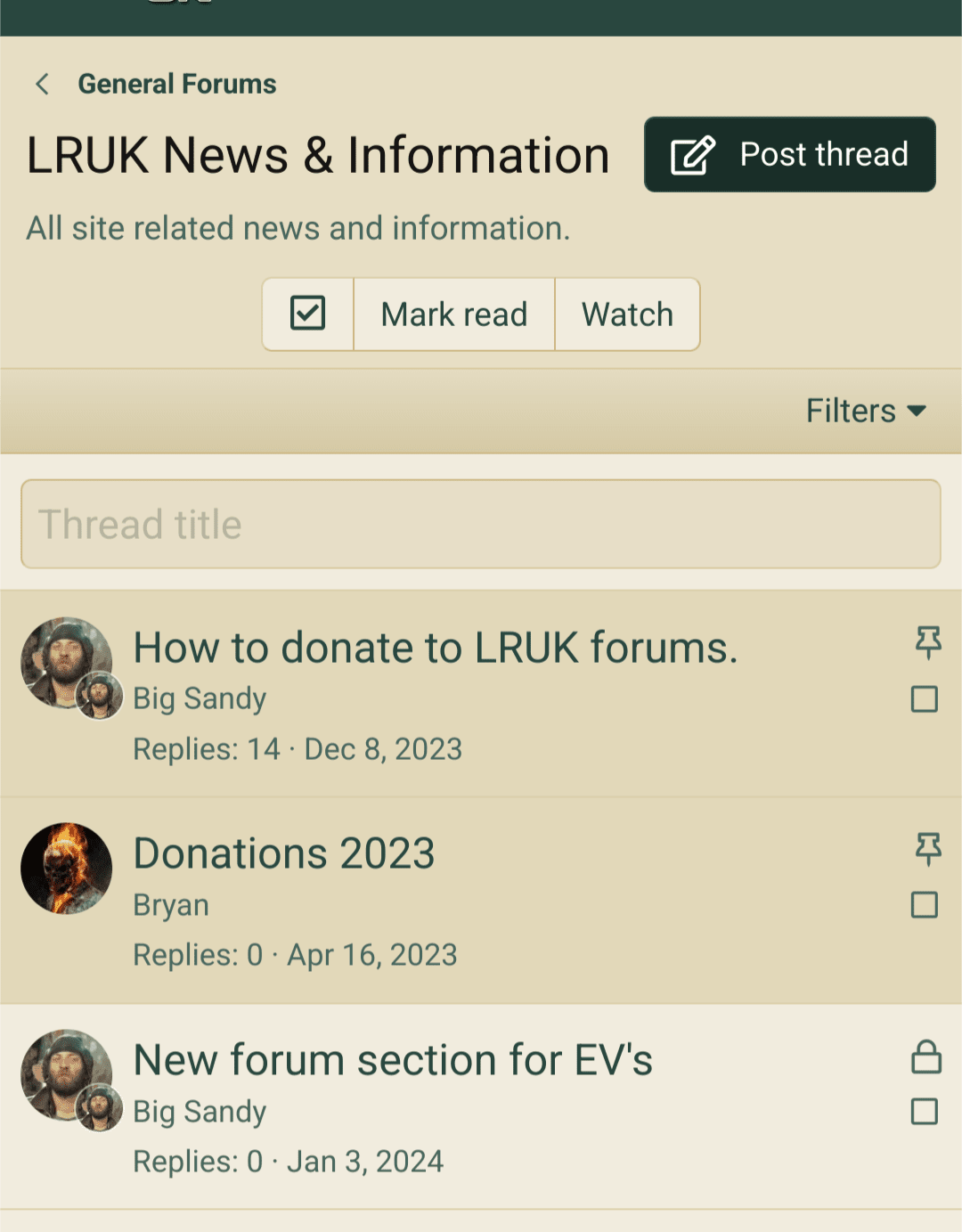
Click on the post thread button and you'll get this....
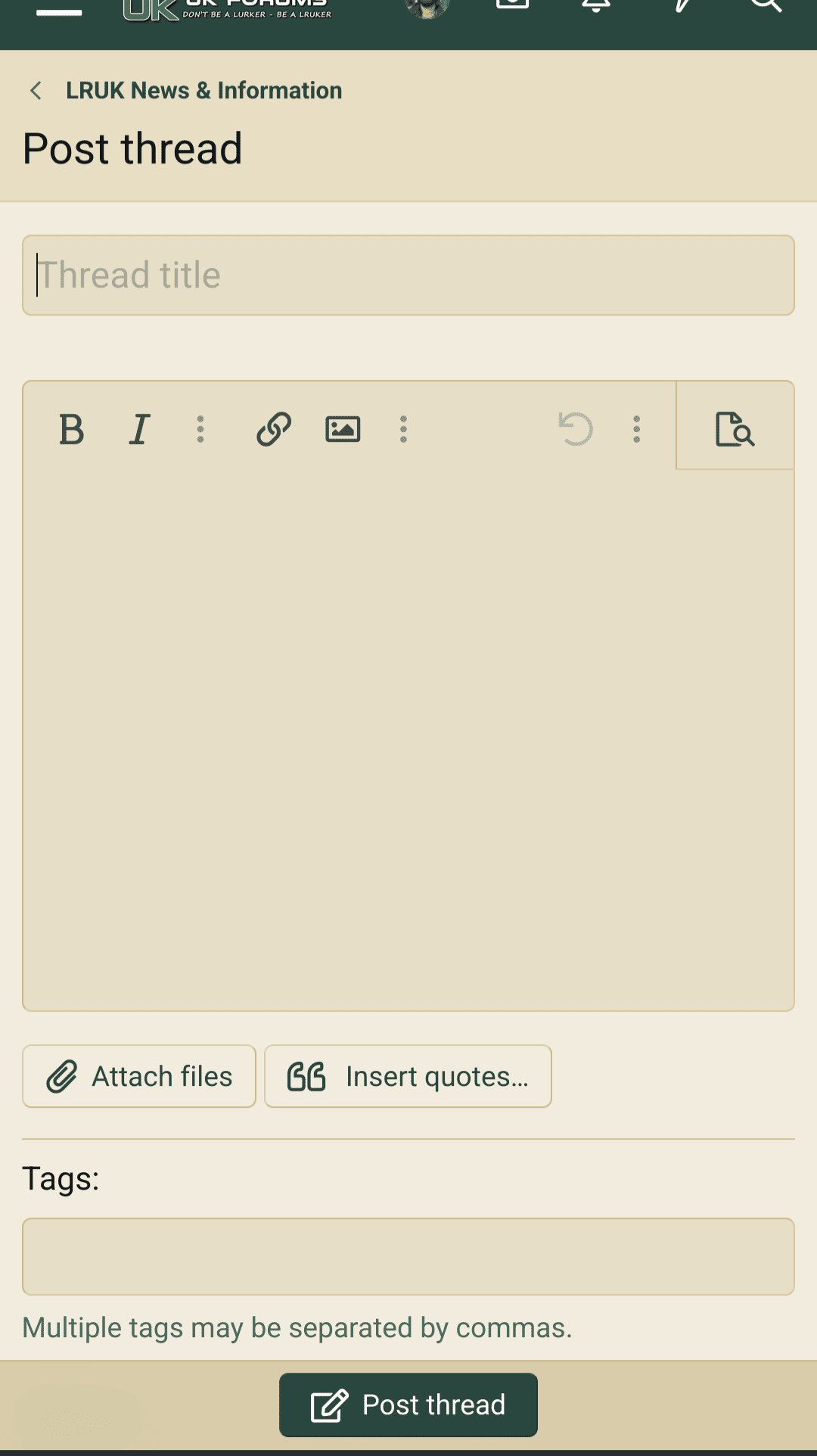
So, you'll give it a title, then type your commentary in the large box.
Once satisfied, click on the post thread button at the bottom. Simples, right?
The attach files button is to use to add the images, like I have in this 'post'.
Look for the "post thread" button, which you can see in the below image, in the top right corner of the section you're viewing. This section in this instance. You can, of course choose other forum sections, Series, Defender, Discovery or even the Torque about it section. Your choice.
Click on the post thread button and you'll get this....
So, you'll give it a title, then type your commentary in the large box.
Once satisfied, click on the post thread button at the bottom. Simples, right?
The attach files button is to use to add the images, like I have in this 'post'.
